Sign Up

The Web 3.0 Venue to Digitally Connect the Entrepreneur Ecosystem of a Country or State
OPENING 2Q 2023
ONE UNIVERSAL MEMBER INTERFACE
-

Visitors
VISITORS
All Visitors to the Capital Expo Sign-In to the Main Lobby to begin their Visual Tour, MATCH with other Visitors, or SEARCH the Global Capital Expo Entrepreneur Ecosystem
When Members Sign-Up they create their Visitor Profile, plus their Briefcase. They can also plan their Agenda or schedule a meeting room.
-

Country and State Capital Expo
COUNTRIES and STATES
Countries and States Sign-Up to Create, and Sign-In to maintain their Country or State Capital Expo and Exhibitor eBooth in the Capital Expo Exhibition Hall.
-
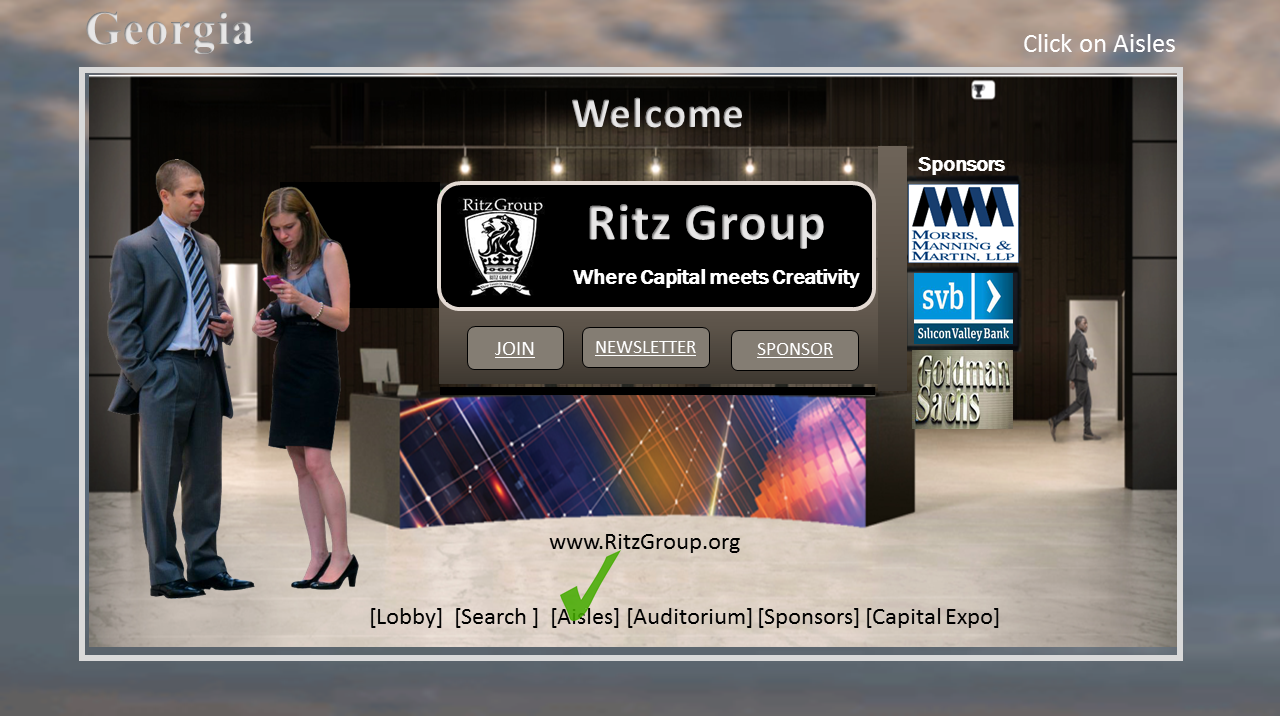
Pavilion Owner
PAVILION OWNERS
Pavilion Owners are any Organization, Education ional Institution, Co-Working Space, Accelerator, Incubator, or Entity that curates Entrepreneurs.
Pavilion Owners Sign-Up to Create, and Sign-In to maintain their Pavilion Lobby, Aisles, Exhibitors and Auditorium.
Pavilion Owners Set their own Sponsor Pricing for their Lobby, Aisles and Auditorium. Capital Expo collects the Sponsor Funds, and places the AD in the Pavilion Venue.
Pavilion Owners also approve ALL exhibitors requesting to host in their Pavilion.
Capital Expo will also create and maintain "Social Engineering" Pavilions such as Veterans, Women, Diversity or Charities.
-

Exhibitor eBooths
EXHIBITORS
Exhibitors are Entrepreneurs that have a back office to create and maintain their eBooth
The Exhibitor eBooth contains the Entrepreneur web collateral (Text, Video, Power Points) on their Idea, Invention or Venture, plus Information on the Founder, Team and best ways to contact them.
Visitors add files to their Brief Case along with vote and crowd-cheer the Exhibitor.
Exhibitors can load their eBooth with "One-Click" from their Brite Idea Profile/Sub-Profile and Vice-Versa.
Entrepreneurs and Pavilions and schedule times to have their Exhibitors be present for online CHAT.
Pavilion Owners Sign-Up to Create, and Sign-In to maintain their Pavilion Lobby, Aisles, Exhibitors and Auditorium.
The Exhibitor creates ONE eBooth and can request Permission to EXHIBIT in multiple Pavilions. Pavilion owners set up their Aisles and approve all Exhibitors.
-

Sponsors
SPONSORS
Sponsors can Sign Up to Create or Sign-In to maintain their eBooth to be located in the Capital Expo Sponsor Pavilion
Sponsors can also Sign-Up online to Sponsor a Pavilion Lobby, Aisles or Auditorium.
The Sponsor Payment and Logo Placement are managed by the Capital Expo with funds deposited in the Pavilion online banking account.
