Match Concierge
Brite Idea Lab Members have an exclusive personal Match Concierge that enables them to TARGET who they want to match with and also FIREWALL who can solicit them. Not only can they deploy this for their profile, but they can also create a Match Concierge for each Idea, venture or business sub-profile they create.
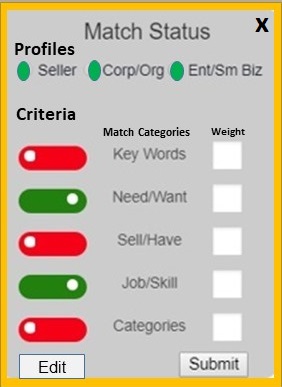
Brite Idea Lab Members choose WHO they want to Match and they also identify their Match Criteria.
WHO: Members can with a single click turn ON/OFF their match TARGETS. They include Sellers, Corporations/Organizations, and Individuals/Small Businesses, in addition to individual Ideas. The goal is to turn on/off various combination to view the machine match results delivered to your back office.
WHAT: The second feature enables members to specify their specific match preferences that fully define their WANT or NEED for the targeted audience specified above. This criteria consists of the following Criteria.
![]() KEYWORDS: Keywords are matched against Keywords and facilitate identifying the exact item/s or issues members are seeking. It is the most powerful Match Criteria and filtering parameter. Example: Blockchain, Seed Capital, Cryptocurrency, Angel, APP, Lead
KEYWORDS: Keywords are matched against Keywords and facilitate identifying the exact item/s or issues members are seeking. It is the most powerful Match Criteria and filtering parameter. Example: Blockchain, Seed Capital, Cryptocurrency, Angel, APP, Lead
![]() NEEDS/WANTS: Needs and Wants are matched against other members specifying they HAVE something to share or sell. Members have a choice of choosing exising options or entering their own. Example: I need "Seed Capital, lead Angel"
NEEDS/WANTS: Needs and Wants are matched against other members specifying they HAVE something to share or sell. Members have a choice of choosing exising options or entering their own. Example: I need "Seed Capital, lead Angel"
![]() HAVES (Share/Sell) Members who specify they have something to PROVIDE, SHARE or SELL are matched with other members NEEDS and WANTS. Members have a choice to choose from suggested Haves or enter their own. Examples: "Seed Round Capital," "Series A Capital"
HAVES (Share/Sell) Members who specify they have something to PROVIDE, SHARE or SELL are matched with other members NEEDS and WANTS. Members have a choice to choose from suggested Haves or enter their own. Examples: "Seed Round Capital," "Series A Capital"
 JOBS (Want/Openings). A significant Match Criteria that can be turned ON or OFF is JOB SKILLS. Members can specify JOB Openings or the need for a JOB such as a consultancy. Brite Idea Labs matches job NEEDS with job OPENINGS. Examples: Job Need is "fractional CFO," or "APP Developer." Job Opening is "Fractional CFO" or "Jave Programmer", or "APP Developer"
JOBS (Want/Openings). A significant Match Criteria that can be turned ON or OFF is JOB SKILLS. Members can specify JOB Openings or the need for a JOB such as a consultancy. Brite Idea Labs matches job NEEDS with job OPENINGS. Examples: Job Need is "fractional CFO," or "APP Developer." Job Opening is "Fractional CFO" or "Jave Programmer", or "APP Developer"
![]() CATEGORIES: Specifying the industry or category you are engaged is a critical component for narrowing your search. Members are able to choose from categories listed or enter their own
CATEGORIES: Specifying the industry or category you are engaged is a critical component for narrowing your search. Members are able to choose from categories listed or enter their own
MATCH GENIE: Brite Idea Lab provides members with an Outlook-type of dashboard to manage the Machine Matches, submissions and follow messages from other members. Also at your fingertips, to remind you the Match Criteria used to generate the matches, is the Match Status Pop-Up. You can move, delete or use the Match Status pop-up to immediately change your Match Preferences and when complete click to display your NEW Matches. If you double-click your Match Status Pop-Up, your match criteria will be displayed enabling you to make more changes and then see the NEW resullts.
MATCH WEIGHING: Match Weighting (1 o 5) enable members to impact the order of the Match Candidate set delivered in your dashboard. Example: Weighting Keyword [5] will score and place match candidates with keyword matches higher on the candidate set than matches on other match criteria turned-on.
